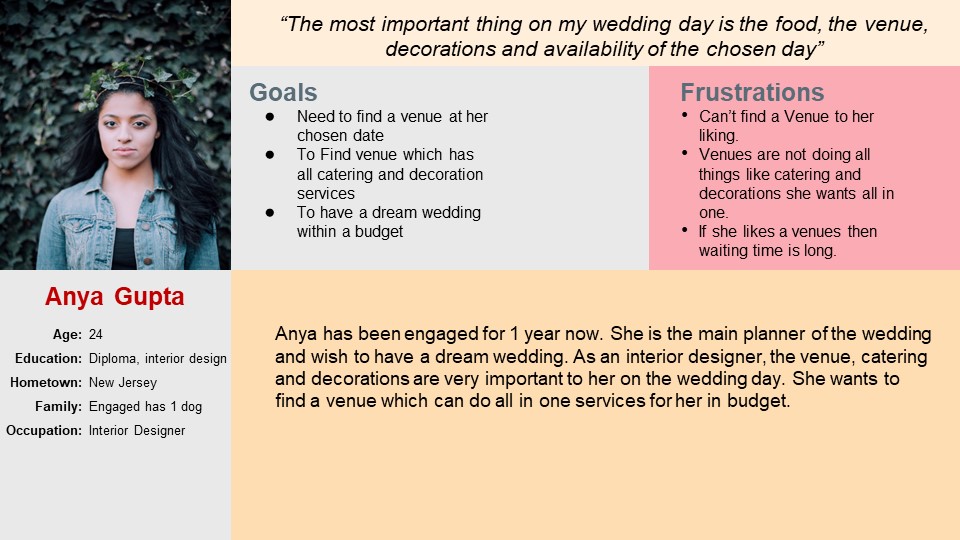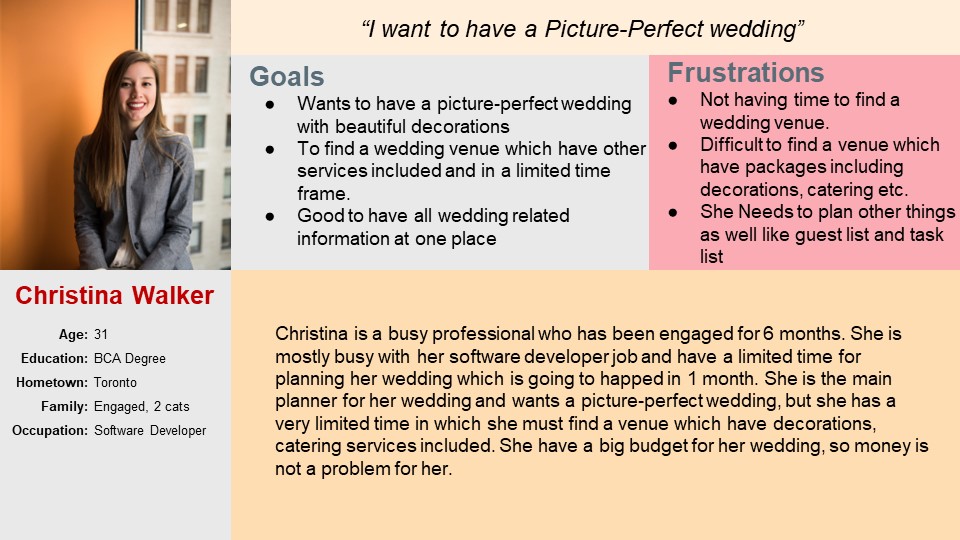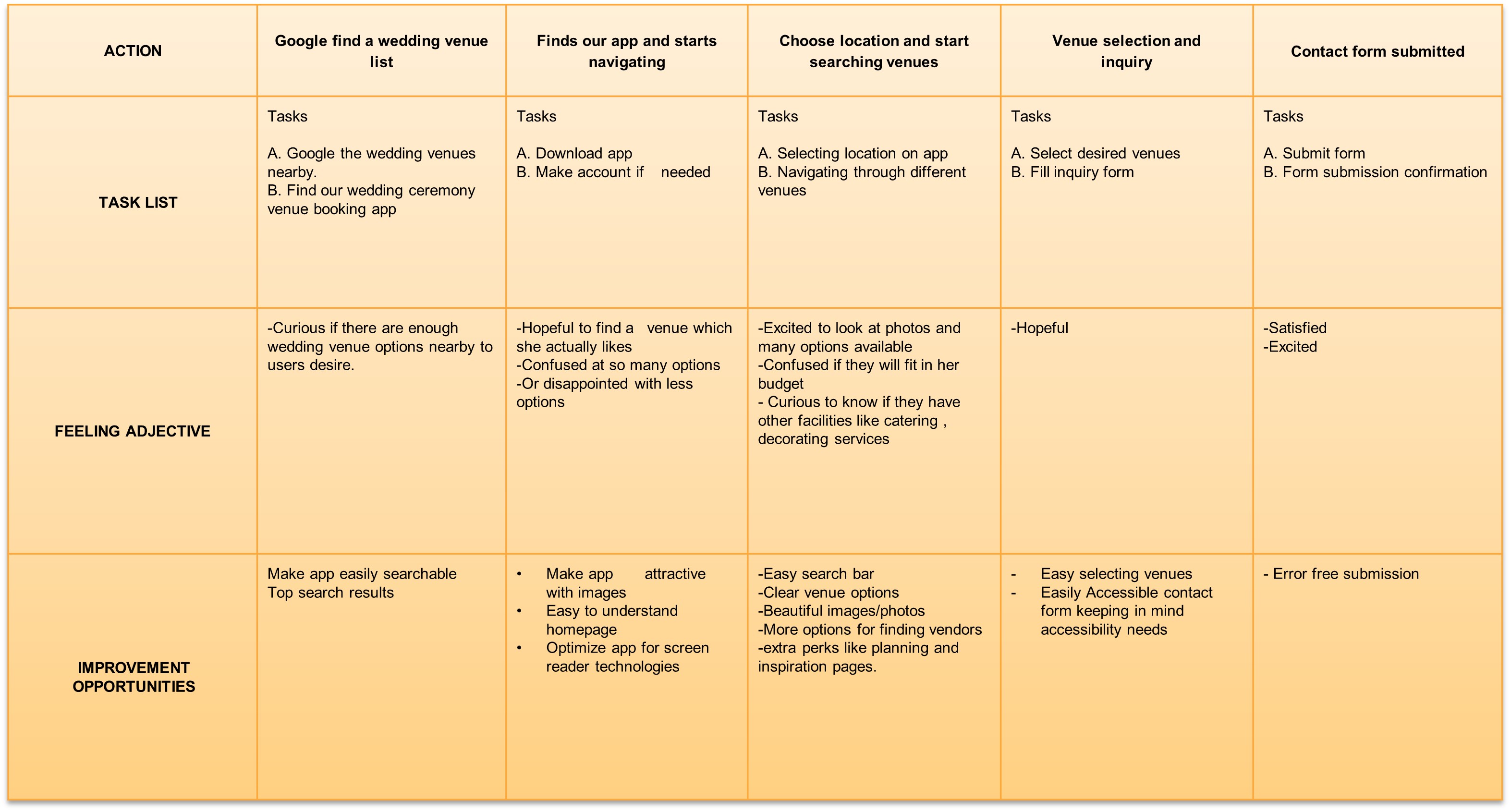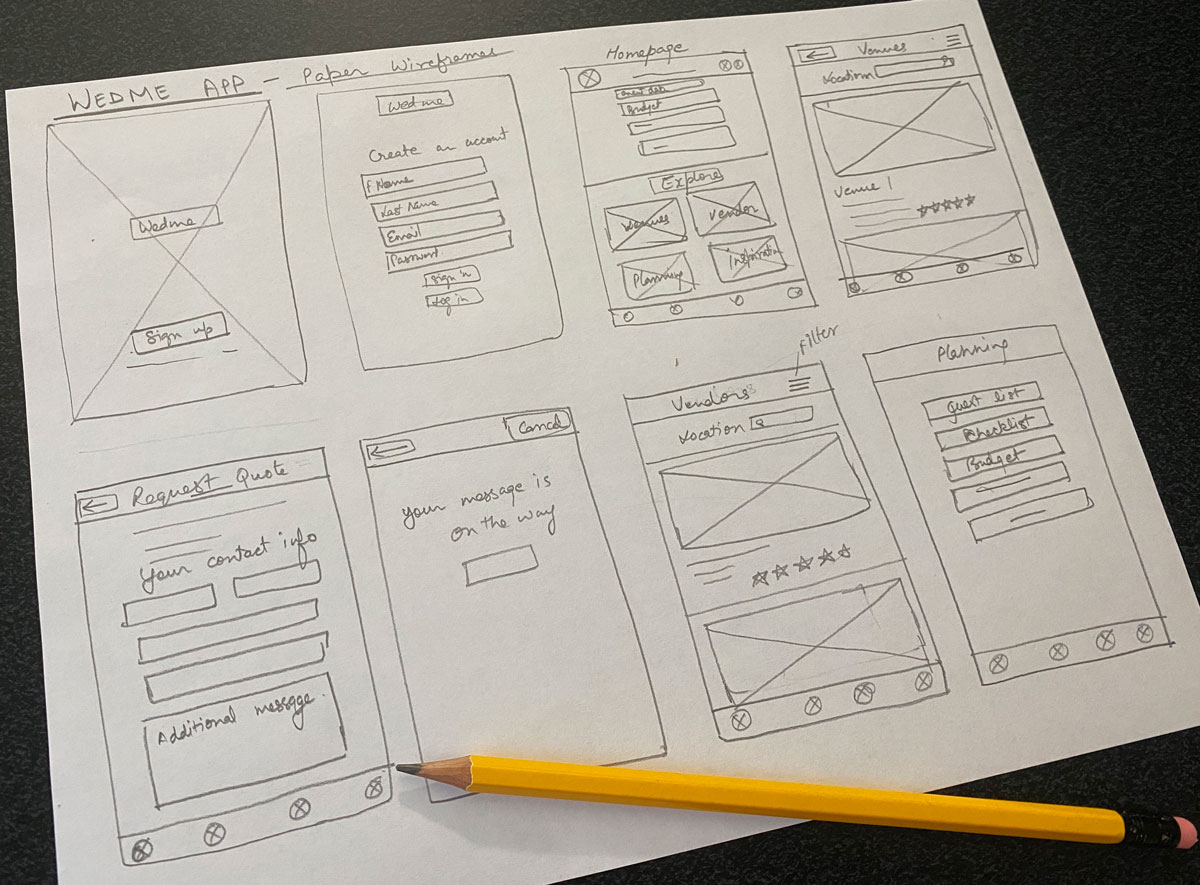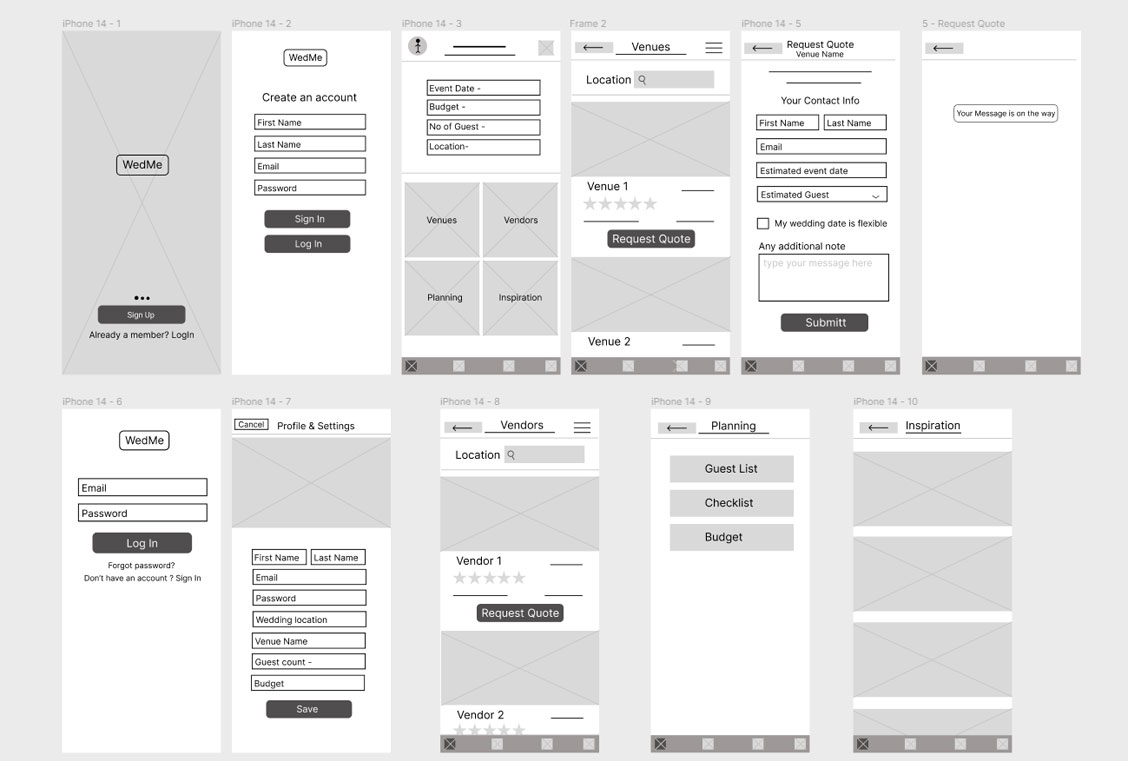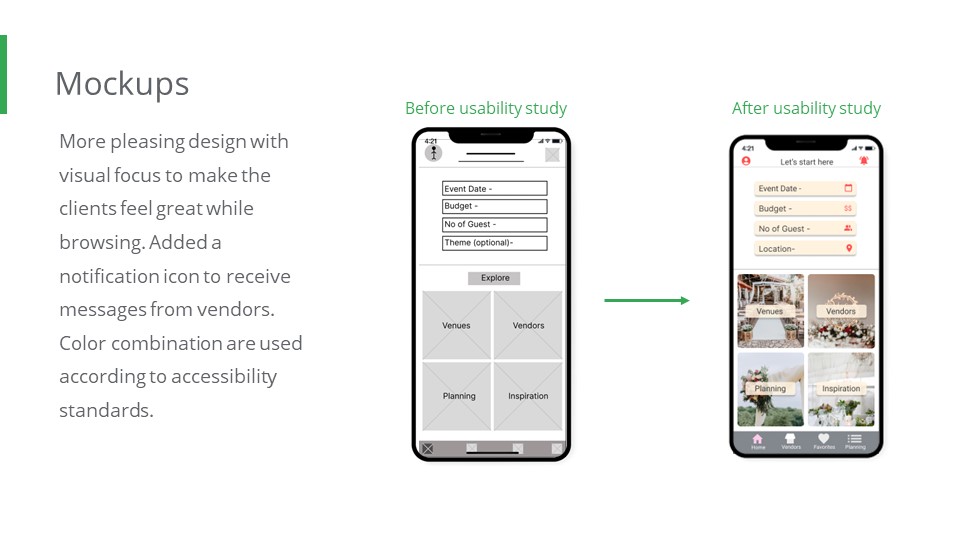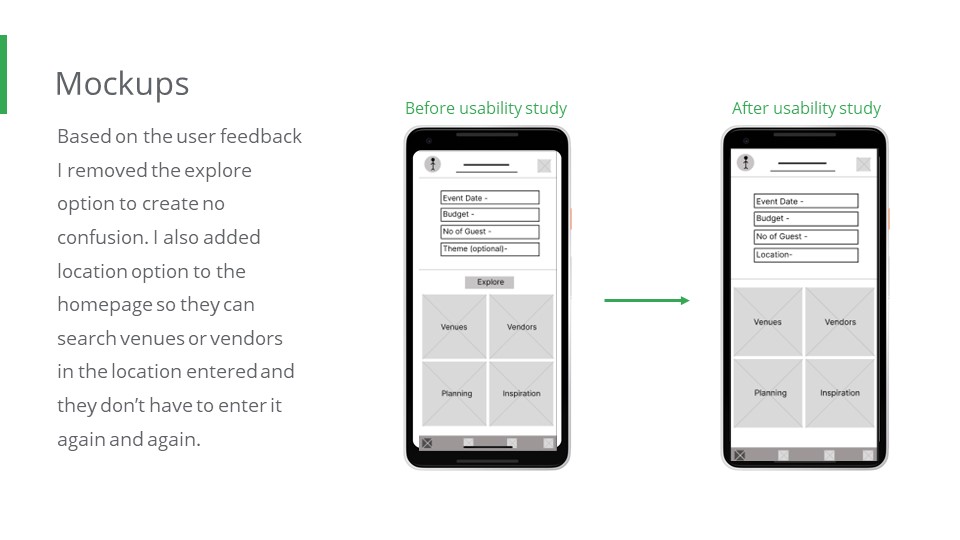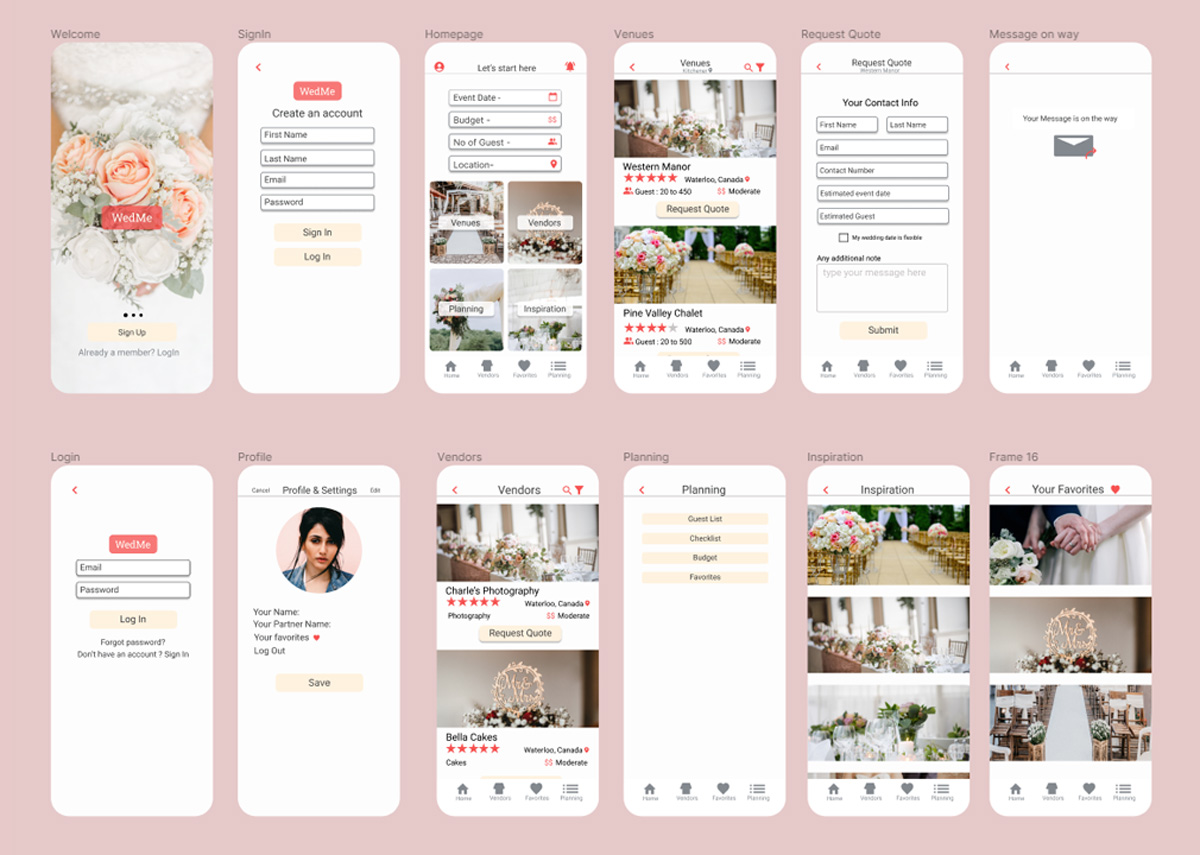WedMe App Design
A wedding venue searching app to kickstart planning a wedding providing a complete overview of all steps so that the big day is perfect.
- UX Design
- Duration: Oct 2022 to Dec 2022
- My Role: UX designer (From conception to delivery)
- Tools: figma, photoshop